Eight Incredible Online Tools to Check Your Grammar by Paul Bates provides quick introductions to popular tools that can make almost anyone a better writer. From students to teachers, anyone who writes at all should check them out. Thanks, Paul.
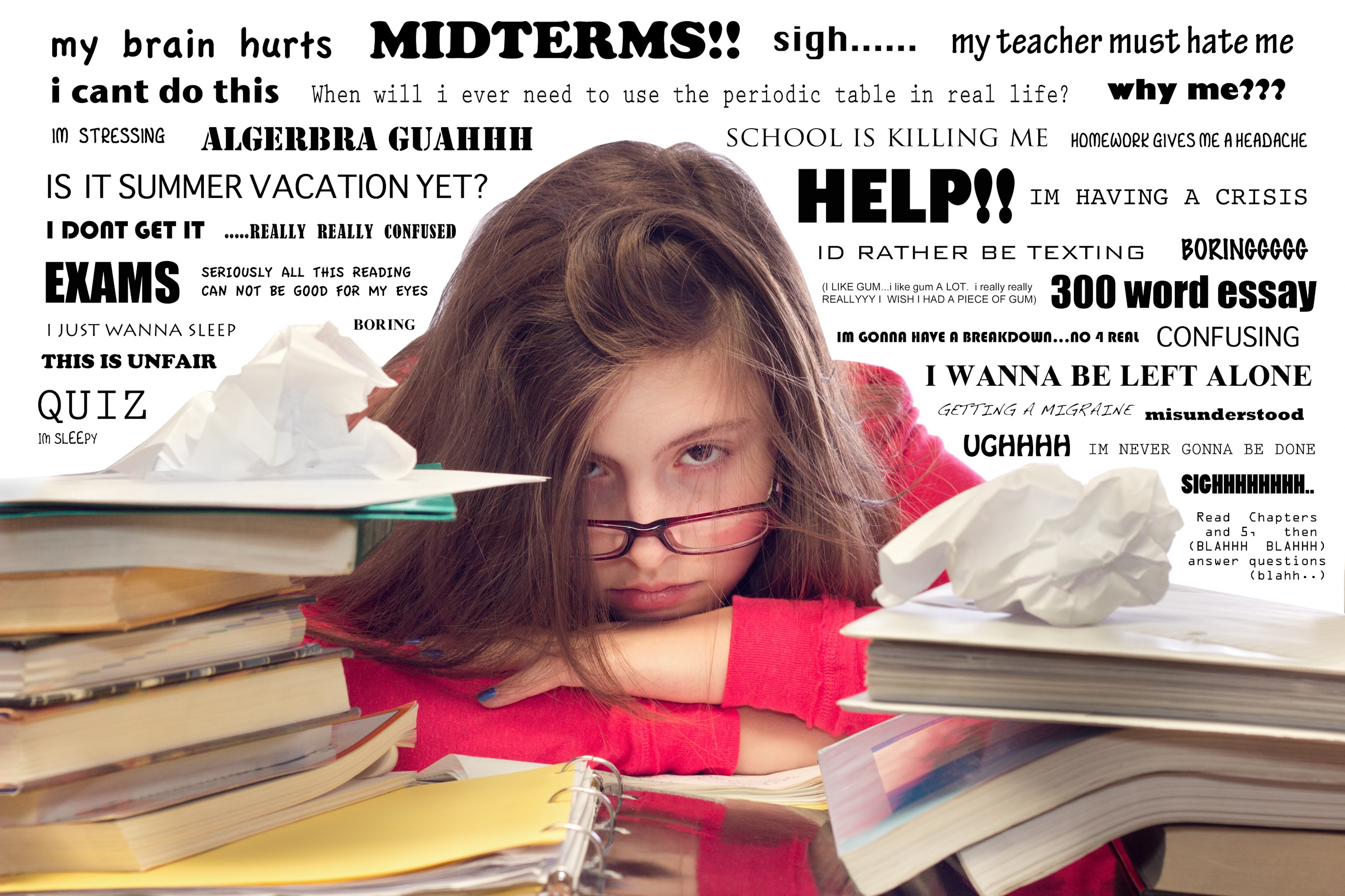
Introduction
- The arduous days with traditional writing methodology have passed a long time ago as the technology has assisted the writing enthusiasts with many of powerful tools. The complete process of generating ideas to creatively designing and publishing books is now much simpler, faster, and cheaper. There is always a quest going on in the heads of the writers to find promising tools and gadgets that can help them write decent, eye-catchy content online. And the non-native speakers have always needed tools to help them write grammatically precise content. To dissolve all the misconceptions, here’s a list of popular grammar tools easily available online. Categorically, these can be rendered as Productivity and Organization, Editing and Proofreading, and Designing and Publishing.

1. Grammarly
- This most popular and prolific tool is available for free online. This tool proofreads your content in real time as you write and points outs grammatical, punctuation and style errors immediately. Among the highly demanding tools, Grammarly is the most reliable and user-friendly, which also comes with the contextual spelling checker and a sentence structure identifier. Its premium version offers the users superior functionality like plagiarism detection and professional proofreading. (Doug: I have been using this tool for a while and highly recommend it.)
2. Grammar Check.me
- This is a reliable and up-to-the-minute tool with the best intrusion free portal for grammar and spellchecking. It also imitates a few functionalities of Microsoft Word like indentation and numbering or bullets style. It provides a person with the ease to import documents in any format for a grammatical check up.
3. SpellChecker.net
- This is also a spelling checker that is available for free. The key quality of this tool is that it identifies minor grammatical errors providing a user with a high precision rate. Incredibly easy and quick editing functionalities make it highly demanded among the users.
4. Clean Writer Pro
- Looking for a distraction free tool to help you write like a pro? This tool can fulfill your needs in the best possible way. Furthermore, for the developers, it provides an efficient utility to convert a document to HTML so that you can post it to your blog or website immediately.
5. Ginger
- This is a sublime tool to correct punctuation and grammatical errors efficiently on the go. The mistakes in the content are carefully analyzed and are accurately replaced. It also imports articles for a detailed checkup before publishing. However, the user has to download a full version for a laptop/PC if the article is longer than the supported length allowed by the online version.
6. Online Correction.com
- Interactive design is the key to the success of an app or tool so in order to accomplish perfection Online Correction.com highlights the errors by category. The content is examined and the spelling errors are marked in red while the grammatical mistakes are highlighted in green. This helps the user to differentiate between the errors easily helping to avoid them in the future.
7. Language Tool
- To better serve the needs of every user this tool supports twenty different languages as well as all versions of English language. It provides the user with spellchecking, punctuation and indentation functionalities.
8. After The Deadline
- Automatic Corporation, the developers of WordPress, has created this tool to add an extra dimension to the writing world. It comes with many functionalities like add-ons and extensions. It supports easy handling of grammatical and punctuation errors with priority suggestions to make the writing process better. Its online version is very coherent if you don’t feel like installing the tool on a laptop to unleash its full functionality.
- There are many other tools available online that provide similar basic functionalities but the ones mentioned here are the most widely used by people throughout the world.
Solved end-to-end Data Science projects
- Also check out this link for projects that you and your kids can solve.
Paul Bates
- Paul is a freelance writer from Dallas, TX. He’s an avid reader and during his free time writes summaries of different stories and novels. He has recently written the Chrysanthemums summary, a fascinating story by John Steinbeck.
DrDougGreen.com If you like the summary, buy the book





