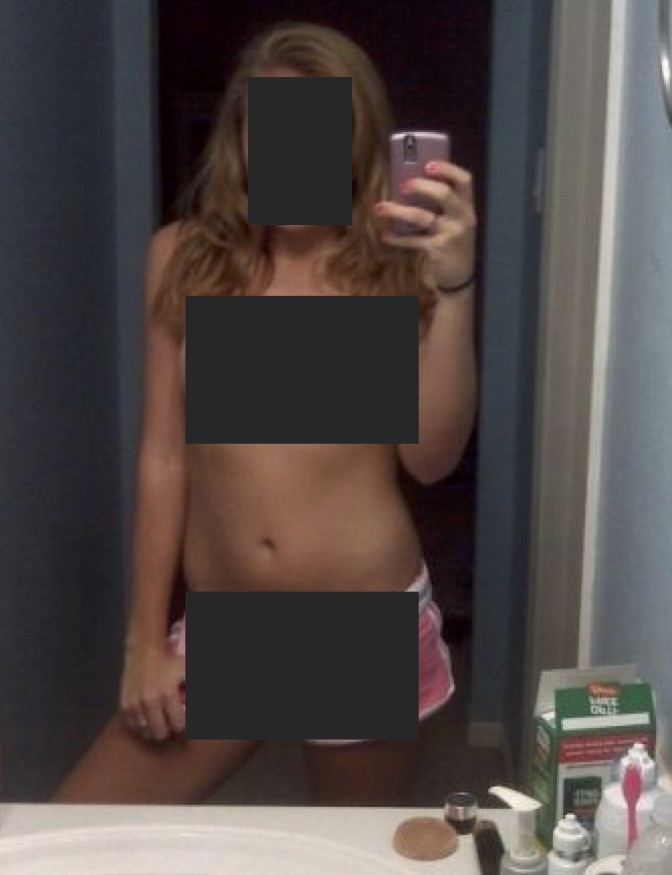Five Ways To Make Essay Writing Engaging For Students by Julie Petersen offers excellent advice for teachers, parents, and students about how to make writing more exciting and interesting. You should also check out the high-quality articles for educators and parents at Julie’s fine website AskPetersen.
Introduction
- Sometimes, students are natural writers, and the challenging task is getting them to stop and move onto the next assignment. But more often than not, it takes some creativity to get students excited about writing academic essays and papers. Luckily, there are some effective ways to inspire them to want to write and to give them the guidance necessary to help them succeed. Here are some tips to get your student(s) genuinely interested in writing.
1. Read
- It cannot be said enough that reading and writing are intrinsically linked, for better or for worse. By encouraging your students to read more, they will not only gain more of an appreciation for the written word, but they will have a bigger vocabularies, better grammar, and more ideas to inspire them when they write. To get students to read, you can read aloud in class or assign reading several times each week. Once the students have read a work, have a group discussion about the reading assignment and get them talking about the piece.
2. Make It Applicable to Real Life
- Do you have a class full of students that can’t stand writing academic essays for the sake of writing and getting a grade? Try a new approach in which they have to write things like letters to a friend, thank you notes after a holiday, or even a description of a person they are close to. They might be more interested in writing when it’s something they see as useful. Once they see the value in writing, you can go back to writing essays, poetry, prose, or research.
3. Suggest Inspiring Tools
- One of the best ways to get students interested in writing is to give them tools that allow them to believe they can do it. Here are some tools that can offer help when it’s needed.
- Hemingway Editor: Sometimes students need some help making their message clear. Hemingway Editor highlights any sentences that are too long or difficult to read, so that the student can rewrite these sections.
- Readable: Readable gives your writing a grade level at which most people could easily read your work. Make sure this grade level isn’t so high as to be considered difficult to read. But also make sure it’s not too low.
- EssayMama essay writers: Essay Mama can help students come up with great writing ideas. They can also help with editing, proofreading, and formatting academic essays.
- Thesis Builder: Need some help coming up with a thesis for your paper? Thesis builder can help with that by asking some questions about your topic and giving you some options for a thesis.
- Help.PlagTracker: PlagTracker will find any instances of plagiarism in your student’s paper and eliminate them. The website can even rewrite these sections with original content.
4. Show Off The Writing
- Reward and inspire your best writers by showing off their work. You can do this in a number of ways. You can (with their permission) read their work aloud to the class. Alternatively, you could create a book with the best stories. These books could be distributed to your students alone or multiple classes. If you want to be a bit more subtle about it, you can post students’ work to a bulletin board or hang them in the hallways at your school. Whatever you do, make sure to let the students know that their work was featured because you enjoy their writing and look forward to what they will write next. (Doug: You can also post their best work on a class blog.)
5. Allow Illustrations
- This might not be as important for older students (in High School or college), but younger students might feel discouraged when writing their essays if they can’t find the right words to say what they want to say. By allowing illustrations as part of the assignment (without compromising on the written requirements), students may feel more at ease about saying exactly the right thing. It may also provide further inspiration to tell their story in writing.
- Whatever method you choose to help inspire your students, remember that everyone is different, and what works well for one student might not work for another. Try these tips one at a time to see what works and what doesn’t. And no matter what, remember that the best thing you can give to a student who is struggling to write is encouragement. Let them know that writing takes time and practice. If they keep at it, they’ll be successful.
Julie Petersen
- Julie is a private English language tutor and a content marketing specialist. She is the author of educational AskPetersen review blog, and a contributor to such websites as FreelanceWrite.About, Business.com, and Teach.com. Contact Julie on Linkedin.